⚡️ Solar Power & Smart Energy Management On Board: Real-World Guide for Sailors
Living free at anchor or crossing bluewater, energy is life. Aboard the Sailing Religion boat, we run a solid Victron setup: SmartSolar charge controller, AC charger, and 400W of solar up top. Here's how it’s wired, how it runs, and how you can gain full control over your boat’s energy game—using open systems, connected sensors, and some good old sailor logic. If you're chasing independence, peace of mind, and zero-noise freedom, this blog’s your compass.
☀️ Why Go Solar on Your Boat?
Solar panels are the silent crew that never sleeps. They keep your fridge cold, your batteries alive, and your nav gear humming—without burning diesel or firing up a noisy gennie.
With smart gear like Victron, you get way more than just power. You get control. Monitor, optimize, and automate your boat’s entire energy system—from your phone, your chartplotter, or halfway across the planet.
🔋 More freedom. Less worry. And the sunrise powers your next passage.
🛠️ What’s On Deck Aboard Sailing Religion
-
4 x 100W solar panels, wired in parallel (12V system)
-
Victron SmartSolar MPPT charge controller
-
Victron Blue Smart AC charger, for shore/gen backup
-
AGM or LiFePO4 battery bank — scalable for any cruiser
-
VictronConnect app, your energy dashboard
-
Signal K + OpenPlotter for the full nerdy integration
🌀 Why Victron? Because it’s rock-solid, battle-tested, and built for real-life sailors. With Victron, we trust our fridge, lights, nav, and anchor alarms every night—and it just works. The Bluetooth connectivity, remote updates, and global support make it our go-to energy brand. Period.
⚓️ How to Connect and Set Up Your System
1️⃣ Mounting the Panels
☀️ Place where sun hits hardest (bimini, stern arch, or rails). 🔧 Use marine-grade cable + MC4 connectors. 🔌 Wire panels in parallel (12V) or series (for MPPT gains).
2️⃣ Wiring to the Charge Controller
-
Route + and – to the Victron MPPT controller.
-
🔥 Fuse near the battery—safety first.
-
Battery output goes direct to the bank (fused, always!).
-
If needed, connect small loads (lights, pumps) to load output.
3️⃣ Adding the AC Charger
-
Plug the Victron Blue Smart AC charger into shore/gen.
-
It auto-switches between solar and AC—no user input needed.
4️⃣ Monitoring & Control
📱 Download the VictronConnect app (iOS/Android).
-
Pair via Bluetooth
-
See real-time input, voltage, charge mode
-
Adjust battery types, voltages, and alarms
-
Update firmware with one tap
🔍 Want more? Integrate with Signal K/OpenPlotter for live energy stats, nav data, tank levels, and more—on any screen aboard.
📱 The VictronConnect App: Your Energy Cockpit
-
🔌 Pairing: Open app → Bluetooth on → select your Victron device.
-
📊 Live Data: Watts in, battery volts, current, charge state.
-
⚙️ Settings: Pick battery type, set voltages, alarms, timers.
-
🌐 Remote Monitoring: Add a Cerbo GX and log into Victron VRM to check your boat’s power from anywhere in the world.
⚡️ Tips for Maximum Solar Efficiency
✨ Keep panels clean. Even bird poop kills watts. 🟦 Avoid shade—just one shadow drops performance hard. 🧵 Use short, thick wires—less voltage drop = more power. ⚙️ Select the right battery type in-app. 📈 Watch your usage and adjust. Run the fridge at solar peak, charge gear in daylight. 🧠 Add a battery monitor (like Victron BMV or SmartShunt) to track exact state of charge.
🧭 Open-Source Integration: Take It Further
💻 Love DIY + tech? Integrate your Victron system with Signal K or OpenPlotter and unlock your boat’s brain:
-
Monitor solar, batteries, nav, tanks, AIS—all in one dashboard.
-
Control and automate systems with Node-RED, MQTT, or Home Assistant.
-
Access everything from your tablet, phone, or nav station.
Welcome to the era of the connected boat.
🐚 Frequently Asked Questions
How do I know if my panels are working? Check the VictronConnect app. Real-time watts, voltage, and charge status. Low power? Look for shade, grime, or loose wires.
Can I mix solar and shore power? Yes. Victron does this automatically. Solar first, then AC if needed.
What settings for my batteries? Pick your type in the app (AGM, Gel, Lithium). For custom tweaks, check your battery brand’s specs or the Victron manual.
Is it hard to install? If you know your way around a screwdriver and follow the wiring guide, you can do this. Otherwise, call in a pro to double-check.
Can I see everything from my phone or tablet? Absolutely. VictronConnect handles basics. For the full picture, use Signal K or OpenPlotter and turn your boat into a data beast.
🌐 Useful Resources
🛰️ Signal K: The Open-Source Wave Making Boats Smarter, Freer, and Fierce
Dive deeper into the protocol that’s turning sailboats into smart, connected vessels—without selling out to closed systems.
🧠 OpenPlotter: Turn Your Boat Into a Smart, Self-Reliant Machine
Full guide on setting up OpenPlotter aboard. Charts, sensors, automation, and freedom—all powered by open-source tech.
⚡ Victron SmartSolar MPPT Charge Controllers
The gear we trust aboard Sailing Religion. Efficient, durable, Bluetooth-connected, and made for real sailors, not just marina life.
🌅 Final Bearings
This isn’t just a solar setup. It’s energy freedom.
With Victron gear, solar panels, and a pinch of open-source wizardry, you can live anchored out for weeks, ditch the noise, and enjoy real peace.
No fumes. No gensets. Just you, the sun, and the sea doing their dance.
Have questions, your own setup to share, or salty advice for the crew? Drop us a message or join the Sailing Religion conversation.
At Sailing Religion, we share this info because it matters—not because anyone’s paying us to. We don’t earn commissions or get sponsored. We only talk about gear we actually use and trust on the water
👉 “Chart your own course — Sailing Religion ⚓”
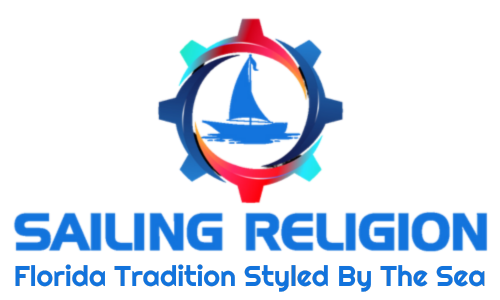
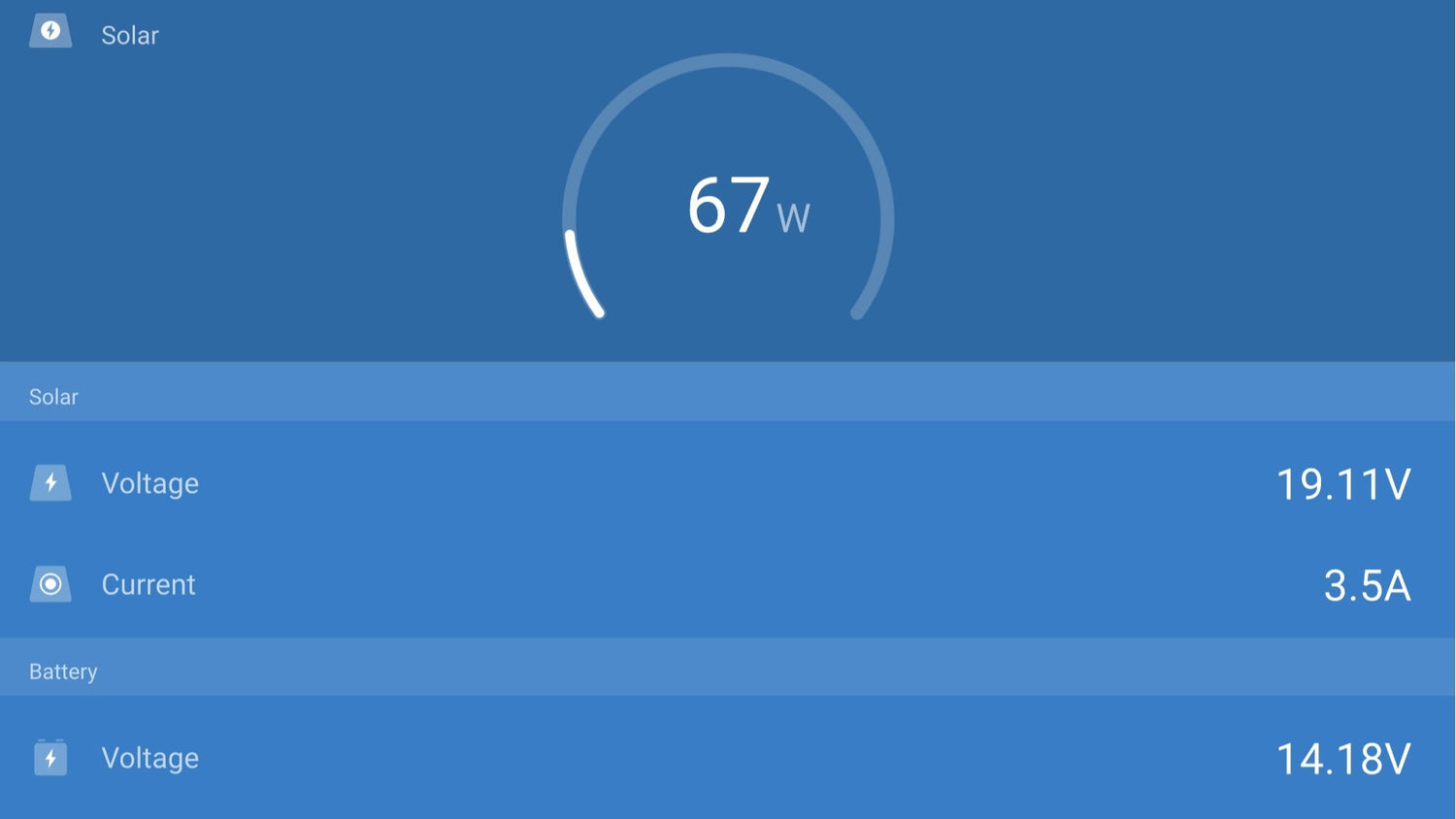


Leave a comment
All comments are moderated before being published.
This site is protected by hCaptcha and the hCaptcha Privacy Policy and Terms of Service apply.