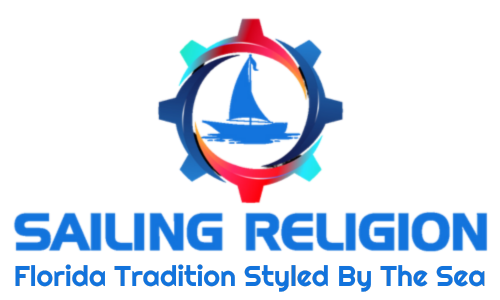Best Bilge Alarm System with Remote Notification – Reliable 24/7 Boat Water Level Alerts

“Protect your boat with confidence”
Don’t Let Water Catch You Off Guard
The Bilge Smart Alarm System keeps you safe from costly water damage by sending real-time alerts directly to your phone, tablet, or computer.
Easy to install and reliable, it’s the must-have safety device for every sailor.

Protect your investment with real-time flood detection
Real-Time Bilge Monitoring for Every Boat Owner
Experience peace of mind with a smart alarm designed specifically for boaters. The Bilge Smart Alarm System continuously monitors your bilge, alerting you instantly if water levels rise unexpectedly. Its durable build ensures it stands up to the toughest marine environments. Stay connected, stay safe, and focus on what matters—enjoying the open water.
Reliable, Secure, and Smart Solutions Working Together for Your Safety
How Our System Keeps You Connected and Protected
Every component of the Bilge Smart Alarm System is chosen with precision and purpose. We've integrated robust solutions to create a seamless and highly effective defense for your boat, ensuring you receive critical information and maintain control, no matter the conditions. Discover the core technologies that make our system truly exceptional.
Telegram
Telegram is the backbone of our alert system, offering a reliable, secure, and versatile communication channel. It works seamlessly across all your devices—phones, tablets, and computers—ensuring you never miss a critical alert, no matter where you are on the water or in the world.
Benefits:
- Reliable and fast: Instant notifications delivered without delay.
- Multi-device support: Receive alerts on multiple devices simultaneously.
- Secure communication: End-to-end encryption protects your data and privacy.
- Works over WiFi: No need for cellular signal, perfect for remote or international sailing.
- Always active: Telegram rarely disconnects or goes offline, ensuring continuous monitoring.
- User-friendly: Easy to set up and use, even for non-tech sailors.
Widely trusted: Millions of sailors rely on Telegram for secure messaging worldwide.
Phone Calls
Phone calls serve as a vital backup communication method in our Bilge Smart Alarm System. When Telegram alerts go unacknowledged, calls provide a direct, personal connection to ensure critical messages are received and acted upon, offering an additional layer of security when it matters most.
Benefits:
- Direct human interaction: Enables immediate clarification and confirmation of alerts.
- Real-time two-way communication: Allows for questions, instructions, and quick decision-making.
- Works in cellular coverage areas: Provides a fallback when internet or WiFi is unavailable.
- Conveys urgency effectively: Voice tone and inflection help communicate the seriousness of the situation.
- Peace of mind: Knowing there’s a direct line to your emergency contact adds reassurance.
Reduces false alarms: Calls are only made when absolutely necessary, minimizing unnecessary stress.
Advanced Relay Control for Seamless Integration
At the heart of our system lies the most advanced and reliable smart relay available today, ensuring precise and robust control over your boat’s bilge. Engineered for unparalleled durability and flexibility, this relay acts as the command center, enabling automated responses and remote management to keep your vessel safe and dry with cutting-edge technology.
Benefits:
- Robust and compact design: Built to withstand harsh marine environments with resistance to moisture, corrosion, and temperature fluctuations.
- Seamless automation: Enables automatic activation of alarms based on sensor input, reducing manual intervention and response time.
- Energy efficient: Designed for low power consumption, ensuring long-term operation without draining your boat’s battery.
- Secure communication: Utilizes encrypted protocols to protect your system from unauthorized access.
Choose the Plan That Fits Your Sailing Needs
Flexible Membership Options for Every Mariner
At Sailing Religion, we offer tailored plans to match your level of commitment and the protection you need for your vessel. Whether you’re just starting out or a seasoned sailor, our memberships provide exclusive benefits, priority support, and seamless integration with your Bilge Smart Alarm System.
Premium Membership — Full Escalation & Emergency Calls
Our most comprehensive plan includes the initial alert plus a reminder 5 minutes later and a final reminder 10 minutes after the initial alert if still unacknowledged. If there’s no response after the final reminder, the system automatically escalates the alert by placing human emergency phone calls—first to you, the user, and if you don’t answer, then to your designated emergency contact. Premium members also enjoy priority support and faster response times, ensuring you get help when it matters most.
Basic Membership — Alerts with Reminder
Includes everything in Free, plus an automatic reminder sent 5 minutes after the initial Telegram alert if it hasn’t been acknowledged. This plan does not include further reminders, emergency contact notifications, or phone call escalations. It’s perfect for sailors who want a little extra nudge to respond but don’t need full escalation.
Free Membership — Immediate Alerts Only
Get instant bilge alarm alerts via Telegram as soon as water is detected. This plan includes basic boat profile setup and management but does not send any automatic reminders or escalate alerts if they go unacknowledged. Emergency contacts and phone call alerts are not included. Ideal for those who want simple, immediate notifications without extras.
What's Inside Your Bilge Smart Alarm & How It Works
The Bilge Smart Alarm is designed for simplicity and reliability, packed with essential features to keep boaters safe on the water.
On/Off Switch
Allows easy powering on or off of the device.
Green LED Light
Indicates when the alarm is powered on and operational.
Red LED Light
Activates to signal water detection and alert status.
Test Button
When pressed and held for 5 seconds, manually triggers the alarm for testing.
Buzzer
Emits a loud sound when water is detected, providing an immediate physical alert.
How It Activates
When water reaches the floating switch, the alarm waits 3 to 5 seconds to avoid false alarms caused by waves or boat movement. If the float switch remains active after this delay, the alarm triggers by sending an instant Telegram alert and activating both the buzzer and red LED light. These physical alerts remain active until the float switch deactivates or the alarm is manually turned off using the On/Off switch.

How to Connect and Install Your Bilge Smart Alarm
Connection & Installation Guide
Proper installation is key to reliable performance. Follow these guidelines to ensure your alarm works flawlessly:
- Placement: Install the alarm inside the boat, away from direct sunlight, heat sources, engine rooms, or any area with excessive heat.
- Wiring: Two wires connect to the 12V battery via a 2-pin connector (16 AWG wire included).
Two black wires connect to the floating switch (also included). Important: The floating switch wires are dry contacts and do not carry current. Do not connect them to the boat’s 12V system—doing so will damage the alarm.
- Independence: The alarm is engineered to be a standalone safety device, explicitly avoiding any connection to the boat’s main bilge pump system.
- Floating Switch Placement: Install the floating switch about one inch above the boat’s main bilge pump float switch or electronic float sensor. This way, if the main pump or float switch fails, your alarm will still detect rising water and alert you immediately.

Ensure instant notifications and emergency calls reach you effectively.
Your Boat's Safety Starts Here
Your Bilge Smart Alarm System is designed to be your first line of defense against flooding and water damage — emergencies that can happen suddenly and cause serious harm to your vessel. To make sure you receive timely and accurate alerts, it’s absolutely essential that you complete this customer information form with your correct contact details.
Without this information, the alarm cannot connect to you or your emergency contacts, leaving you vulnerable when every second counts. Filling out the form ensures that in the event of an emergency, you’ll get instant notifications via Telegram and, if necessary, emergency calls to keep you informed and ready to act.
Ensure My Boat's SafetyA quick guide to connect your Bilge Smart Alarm System
Get Ready for Alerts: Your Telegram Chat ID & Bot Setup
📲 How to get your Telegram Chat ID
To receive alerts on Telegram, please follow these simple steps:
- Download and install the Telegram app on your phone, tablet, or laptop if you haven’t already.
- Open Telegram and use the search bar at the top to find the bot @userinfobot.
- Send the message /start to the bot.
- Copy the number the bot replies with (this is your unique Chat ID).
🚨 How to start receiving alerts from our bot
After you get your Chat ID using @userinfobot, here’s what you need to do to activate your alerts:
- Open Telegram and search for our official bot @bilgeguard_sailingreligionbot, or scan the QR code provided on your device or on the alarm’s product photo.
- Start a chat by sending a message like /start.
This step is crucial because Telegram only allows bots to message users who have initiated a conversation first. - Once you’ve started the chat, our system will use your Chat ID to send you real-time alerts and important messages.
Connect Your Alarm to Your Boat's Wi-Fi in Minutes
Sailing Religion Bilge Alarm: Complete Setup Guide (No App Needed)
Getting your Sailing Religion Bilge Alarm connected to your boat's Wi-Fi is a straightforward process, designed for every boater. Follow this simple guide to ensure your alarm is online and ready to send you critical alerts, keeping your vessel safe and you informed, wherever your journey takes you.
Important Notes
- Do NOT press the RESET button on the Access Point Page unless instructed by Sailing Religion support. Resetting will erase all your settings and disconnect the alarm from the remote service.
Troubleshooting Tips
- Can’t find the "SailingReligion-XXXX" Wi-Fi?
Unplug the alarm and plug it back in to restart it. Wait a minute and check again. - Web page won’t load at 192.168.33.1 or 192.168.4.1?
Make sure your phone is connected to the alarm’s Wi-Fi network. Try refreshing the page or restarting your browser.
Alarm won’t connect to your boat’s Wi-Fi?
Double-check the Wi-Fi name and password (they are case-sensitive). Ensure the alarm is within range of your Wi-Fi signal.
Step 1: Power On Your Alarm
Connect the alarm to your boat’s 12V power supply using the included connector.
Wait a few seconds until the green LED lights up, indicating the alarm is powered on and ready.
Step 2: Connect Your Phone to the Alarm’s Wi-Fi Network
On your phone or tablet, open Settings and go to Wi-Fi.
Look for a Wi-Fi network named "SailingReligion-XXXX" (XXXX is a unique code for your device).
Connect to this network. No password is required.
Step 3: Access the Alarm’s Web Interface
Open your phone’s web browser (Chrome, Safari, etc.).
In the address bar, type http://192.168.33.1 and press Enter.
If this address doesn’t load, try http://192.168.4.1 instead.
You should see the alarm’s configuration page.
Step 4: Configure Your Boat’s Wi-Fi Network
On the configuration page, find the Wi-Fi Settings section.
Enter the exact name (SSID) of your boat’s Wi-Fi network.
Enter the password for your boat’s Wi-Fi network.
Click Connect or Save to apply the settings.
Step 5: Reconnect Your Phone to Your Boat’s Wi-Fi
After the alarm connects to your boat’s Wi-Fi, your phone will disconnect from the alarm’s Wi-Fi network.
Go back to Settings → Wi-Fi on your phone.
Connect your phone to your usual boat Wi-Fi network.
Your alarm is now connected to your boat’s network and ready to send alerts.
Choose your preferred combination:
Select the Bilge Smart Alarm System with the membership plan that suits your needs.
Navigating Your Alarm System: FAQs
Bilge Smart Alarm: Get Your Answers Here
We know that protecting your vessel brings questions. This section provides clear, straightforward answers to frequently asked questions about the Bilge Smart Alarm, ensuring you have all the information you need for confident and worry-free sailing.
What happens if there is no Wi-Fi or cellular signal on my boat?
If your boat loses Wi-Fi or cellular signal, the alarm will still activate locally — the buzzer will sound and the red LED light will turn on to alert you immediately on board. However, the system needs a Wi-Fi connection to send remote alerts to your phone via Telegram. Without Wi-Fi, remote notifications won’t be delivered, but the physical alarm will keep you aware of any water intrusion.
How can I test that the alarm is working properly?
Your Bilge Smart Alarm has a Test Button that you can press and hold for 5 seconds to manually trigger the alarm. When you do this, you should receive an alert message on your phone via Telegram — make sure your phone’s notifications for Telegram are enabled so you don’t miss it. This test confirms both the physical alarm and remote alert system are functioning correctly.
How does the alarm avoid false alarms caused by waves or boat movement?
Our Bilge Smart Alarm is designed with a smart delay feature to prevent false alarms. When water first reaches the floating switch, the system waits for 3 to 5 seconds. This brief pause ensures that minor splashes, waves, or normal boat movements don't trigger an unnecessary alert. The alarm only activates if the water level remains high and the float switch stays engaged after this short delay, confirming a genuine water intrusion.
What happens if the main bilge pump or float switch fails?
This is precisely where the Bilge Smart Alarm provides crucial backup! Our system is designed to be completely independent of your boat's main bilge pump. The alarm's floating switch is installed approximately one inch above your boat's primary bilge pump float switch or electronic sensor. This strategic placement means that if your main pump or its switch ever fails, and water continues to rise, our alarm's float switch will activate, triggering immediate alerts to your phone and on board. It's your essential second line of defense.
How do I update the alarm’s firmware or software?
The alarm supports firmware updates to keep it running smoothly and securely. Updates are managed remotely by Sailing Religion’s support team to ensure your system always has the latest features and security patches without you needing to do anything.
After connecting the device to my boat's internet, should I set a password for security to prevent hacking or intrusions?
Absolutely, for enhanced security, it is highly recommended to set a password for your alarm's web interface after it's connected to your boat's Wi-Fi. This crucial step protects your device from unauthorized access and potential intrusions, ensuring that only you can manage its settings. You can typically find this option within the device's web interface under the "Security" or "User Management" settings. Setting a strong password adds an essential layer of defense for your boat's monitoring system.
Why is it so essential and important to complete the customer information form?
Completing the customer information form is absolutely critical because it's the direct link between your Bilge Smart Alarm System and your ability to receive vital alerts. Without your accurate contact details, including your Telegram Chat ID and emergency contacts, our system cannot effectively notify you when water is detected on your boat.
This form ensures that in a real emergency, you'll get instant Telegram alerts and, if necessary, emergency phone calls. It's the foundation for your boat's safety net, guaranteeing that you are always informed and ready to act, protecting your vessel from costly damage. Simply put, a completed form means your alarm can do its job and keep your boat safe.
What are dry contacts on the floating switch, and can I connect them to my boat’s 12V system?
The floating switch wires on your Bilge Smart Alarm are dry contacts, which means they do not carry any electrical current themselves. Instead, they act like a simple on/off switch that closes or opens a circuit without supplying power.
It is very important not to connect these dry contact wires directly to your boat’s 12V power system. Doing so will cause serious damage to the alarm and will void your warranty. The alarm is designed to work independently from your boat’s main bilge pump wiring, so always follow the installation instructions carefully to keep your system safe and fully covered by warranty.
Should I connect the alarm’s 12V power directly to the boat’s electrical panel or to the batteries?
For maximum reliability and uninterrupted protection, the Bilge Smart Alarm’s 12V power must be connected directly to your boat’s batteries, not to the electrical panel. This is a crucial safety measure for all bilge pumps and alarms. If you connect it to the electrical panel, a panel failure or a tripped breaker could cut power to your alarm, leaving your boat unprotected. Connecting directly to the batteries ensures a constant and dedicated power supply, guaranteeing your alarm is always operational when you need it most.
Can I open the alarm's casing for any reason?
No, you should never open the casing of your Bilge Smart Alarm. The unit is hermetically sealed to prevent the entry of dirt, dust, and moisture, ensuring its longevity and reliable operation in harsh marine environments. Inside, it features a waterproof breather air vent and silica gel packets to manage internal humidity. If the casing is opened, this seal will be broken, and our system will automatically receive a notification of the breach. Opening the casing will immediately void your warranty. There is no need to open the box for installation, configuration, or maintenance, as all necessary access points are external.
Are the alarm units tested before being shipped?
Absolutely. Every single Bilge Smart Alarm unit undergoes rigorous testing in our workshop before it is shipped. We meticulously ensure that each device is 100% fully functional and ready for immediate use upon arrival. When you receive your alarm, you can be confident that it has passed our quality checks and is ready to provide reliable protection for your boat from day one.
We're Here to Assist You
Get in Touch with Us
Whether you need technical support, product information, or guidance on your Bilge Smart Alarm, we're here to help. Complete the form, and a Sailing Religion specialist will respond as soon as possible.