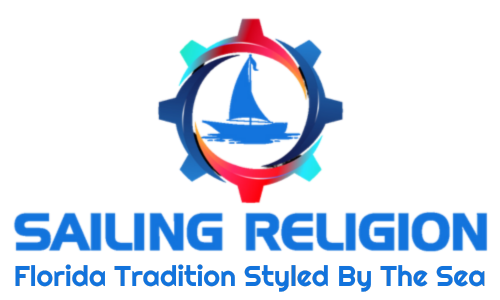Bilge Smart Alarm Customer Information Portal

⚓ Welcome to your Bilge Smart Alarm Customer Information Portal ⚓
This form is specially designed for members and subscribers of the Bilge Smart Alarm System.
It is extremely important that you complete all fields (preferably) so we can provide you with efficient and personalized service.
Each field has a specific purpose to help us support you better on every voyage. ⛵
🛠️ Important Notes
- ⚙️ You do not need to fill out the Device ID field — we will handle that on our end.
📲 How to get your Telegram Chat ID
To receive alerts on Telegram, please follow these steps:
- 📲 Download and install the Telegram app on your phone, tablet, or laptop if you haven’t already.
- 🔍 Open Telegram and use the search bar at the top to find the bot @userinfobot.
- 💬 Send the message
/startto the bot. - 📋 Copy the number the bot replies with (this is your Chat ID).
- 📝 Paste that number into the “Telegram Chat ID” field in the form.
🚨 How to start receiving alerts from our bot
After you get your Chat ID using @userinfobot and enter it in the form, here’s what you need to do:
- 🔍 Open Telegram and search for our bot @bilgeguard_sailingreligionbot, or scan the QR code on your device or on the alarm’s photo.
- 💬 Start a chat by sending a message like
/start.
This step is crucial because Telegram only allows bots to message users who have initiated a conversation first. - 📩 Once you’ve started the chat, our system will use your Chat ID to send you alerts and important messages.
- ⛵ Stay safe and sail confidently with real-time alerts from Sailing Religion!